
As a technology blogger, I write HTML documents that are hosted on different platforms such as WordPress, Drupal, and Blogger. I like to compose HTML using the Markdown markup language. Unfortunately, the HTML editors bundled with the aforementioned platforms do not support Markdown natively. It is true that you can download Markdown plugins for WordPress and Drupal. But, at the end, I still find the HTML editors to be too intrusive for a writer such as myself to stay focused and productive.
Fortunately, there are many good special-purpose Markdown editors out there. My web authoring process involves first composing the document using a Markdown editor, and then copying and pasting the output HTML into the Content Management System(CMS). Below, I evaluate 3 open-source Markdown editors: justmd, Remarkable, and ghostwriter.
I will evaluate each editor from two sometimes conflicting viewpoints, that of a geek and a writer. As a geek, I side with editors that have many bells and whistles. But, as a writer, I prefer editors that help me create, often by filtering out as much distraction as possible, and forcing me to focus on the next word, phrase, sentence to put on the page.
justmd
justmd is a minimalist, bare-bones Markdown editor. When you open justmd, you will see a single window with 2 window panes of equal size, located side-by-side. One pane is where you enter the Markdown text; the other is the HTML preview pane. Although you can change the overall size of the encompassing window, you cannot change the ratio of the 2 panes. The geek in me cannot help but cringe at the discovery. After all, it is common among Markdown editors (including Remarkable and ghostwriter) to have separate input and preview windows that you can independently resize and even hide. Conversely, the writer in me gives justmd a big shout-out for its austere simplicity. You just open the app, and immediately start writing, without having to adjust the size of any window component. Writers will find justmd more conducive to writing than many editors that are much more customizable.
Minimalist as it is designed to be, justmd, as a Markdown editor, is not feature complete in its current status. The following features, which I deem to be very important for writers, are still missing in justmd:
- Spellchecker.
- Word count.
- Auto save.
This post was written entirely using justmd, and the overall experience was very positive. The lack of a spellchecker and word counter did not hamper the writing at all. On the contrary, it enhances my productivity by breaking the bad habits of constantly checking the word count and looking out for spelling errors in the midst of writing. Most Content Management Systems are capable of spellchecking and word counting. So, those tasks can be deferred until later, after you paste the HTML into the CMS.
Finally, I comment on the ease of installing justmd. None of the 3 editors being reviewed here are pre-packaged in the official repository of a major Linux distribution. Having said that, installing justmd is as easy as 1-2-3.
- Download compressed tarball from justmd website.
- Uncompress the tarball using command
tar -zxvf justmd-linux-x64-v1.1.1.tar.gz. - Create shortcut to justmd binary.
Remarkable
Featurewise, Remarkable is middle-of-the-road, between justmd and ghostwriter. It has word counting, but no spellchecking. Like justmd, both input and preview functions coexist as panes side-by-side in a single window, but you can stack them vertically or horizontally, and you can resize each pane proportionally within the window.
Now, as a writer, I find Remarkable's user interface too colorful, too distracting. Specifically, its overly generous use of color for syntax highlighting and icon design is detrimental to the primary writing task. With color, less is more.
You can download the Remarkable package in .deb or .rpm format from its Linux download page. Users of Debian, Ubuntu, Fedora, SUSE, and Arch systems will find installation straightforward.
ghostwriter
ghostwriter is the most mature and feature complete of all 3 MarkDown editors. It offers spellchecking, word counting, auto saves, and much more.
Two unique features are especially noteworthy to writers: Hemingway and Focus modes. In Hemingway mode, two particular keyboard keys are disabled, namely, the delete and the backspace keys. The rationale is to increase productivity by delaying document editing as much as possible. In Focus mode, only the portion of the document you are working on is made prominent, and the rest fades out. You can configure the focus to be the current sentence, the current single or 3 lines, or the current paragraph.
Despite the rich feature set, the ghostwriter user interface is surprising clean and uncluttered.
The input and live preview functions reside in separate windows that you can resize and move around individually. Keen observers will definitely notice there is a real-time lag between actual text input and the update of the live preview. This is not a bug in the program. On the contrary, ghostwriter is programmed to only update the live preview when you stop typing(for a fraction of a second). The technical reason given by the developers is that the delay smoothens the jitters in synchronizing the rendering of large files. I can see many writers actually support this design decision because attention should be primarily focused on the writing, not the rendering, of the document.
Recall that the overall objective for using a MarkDown editor is to generate HTML code to insert into a CMS. With justmd and Remarkable, you need to first export to a HTML file, and then import the file (or copy and paste its contents) into the CMS. On the other hand, ghostwriter provides a shortcut Copy HTML button which is discreetly tucked away at the bottom right of the window. The button is a minor feature in the overall design scheme, but has a disproportionally high value to end users. Clicking the button copies the HTML code in its entirety into the clipboard. Importing the HTML into the CMS simply involves pasting the contents of the clipboard.
ghostwriter provides packages for Ubuntu , Fedora, openSUSE, and Arch Linux AUR. If you run Ubuntu or any of its derivatives such as Linux Mint, ghostwriter can be installed after adding a PPA repository and updating the local cache.
sudo add-apt-repository ppa:wereturtle/ppa
sudo apt update
sudo apt install ghostwriter
If ghostwriter is not pre-packaged for your distro, e.g., Debian, you can follow the on-line instructions to build the executable yourself. Depending on the particular distro and release, be prepared to spend some considerable time as you may run into the proverbial Linux dependency hell.
Feature comparison
| Features | justmd | Remarkable | ghostwriter |
|---|---|---|---|
| Cross-platform | Linux(x64), Windows(x64), macOS | Linux, Windows | Linux, Windows |
| Linux installation | Downloadable executables | Downloadble packages for Debian, Ubuntu, Fedora, openSUSE, Arch | Downloadble packages for Ubuntu, Fedora, openSUSE, Arch |
| Export to HTML, PDF | Yes | Yes | HTML, PDF, Word, ODT |
| Spellchecker | No | No | Yes |
| Auto save | No | No | Yes |
| Word count | No | Character, word, line counts | Character, word, line, sentence, paragraph, page counts |
| Live preview | Fixed window proportion | Hidable, variable proportion | Separate resizable window (no dual panel) |
| GitHub-flavored syntax | Support for tables | Yes (tables, strikethrough, emphasis, etc) | Yes (tables, strikethrough, emphasis, etc) |
Summary & conclusion
 A writer's working style is intrinsically idiosyncratic. A writing environment that is distraction-free to one person may not be stimulating enough for another. Yet, ghostwriter is the clear winner of the 3 editors because it strikes a balance between clean design and feature richness. However, if ghostwriter is not pre-packaged for your Linux distro (say Debian), justmd and Remarkable are definitely worthwhile alternatives.
A writer's working style is intrinsically idiosyncratic. A writing environment that is distraction-free to one person may not be stimulating enough for another. Yet, ghostwriter is the clear winner of the 3 editors because it strikes a balance between clean design and feature richness. However, if ghostwriter is not pre-packaged for your Linux distro (say Debian), justmd and Remarkable are definitely worthwhile alternatives.
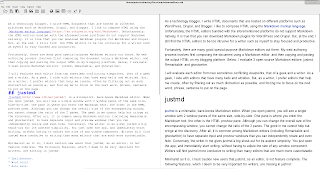
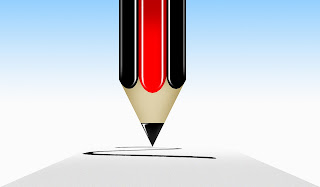
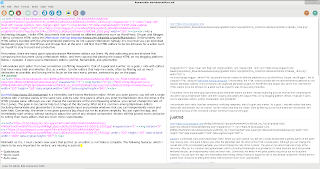


2 comments:
I use math in markdown a lot and based on my experience the top ones are vim/emacs and then https://github.com/fabiocolacio/Marker
My best markdown editor is Codelobster
Post a Comment